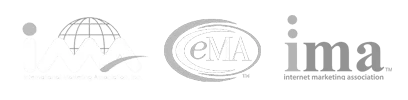If you want to make the most of your Instagram presence, knowing how to repost and reshare other user’s content is a must. Use these 7 easy steps to repost on Instagram. But first, let’s discuss why reposting can be so beneficial to your brand:
Why Consider Reposting On Instagram For Your Brand?
Think about it—Instagram is huge! With over a billion monthly active users, it’s a goldmine for reaching new audiences and boosting visibility faster than on other social platforms. But, it’s important to know that user-generated content is a winner among Instagram users.
Repost On Instagram In 7 Easy Steps
Step 1: To repost content on Instagram, find posts, Reels, or videos you want to share. You can do this by searching industry hashtags, branded hashtags, or checking posts you’ve been tagged in, which can be found in the Tagged section in your profile. You can also repost Stories where you’re tagged, which you can view in your Direct Messages. But remember, you can only repost from public profiles!
Step 2: Click on the paper aeroplane symbol. You can find this icon next to the Like and Comment buttons for photos and videos, and between the Comments and three dots symbol for Reels.
Step 3: Add the post to your story. If you’re reposting a post, you can choose to add it to your Story, reply to the poster, or send the post via Direct Message to anyone you’ve recently messaged. You’ll see the same options when sharing a reel.
Step 4: Choose if you want to include or hide the post’s caption. You can do this my tapping on the post to toggle between the two.
Step 5: Now it’s time to customise your post! To maximise engagement and ensure the repost reflects your brand, you can personalise the story with text, stickers and additional elements. You can also include a link or a call-to-action for added impact.
Step 6: Click on the “Your Story” button at the bottom to instantly share your post, or select “Close Friends” to share with a specific audience. If you click the right-hand arrow, you’ll find more options to share the post via DM or with close friends.
Step 7: Lastly, add the shared post to your Highlights. Unfortunately, you can’t directly share posts to your permanent feed. But, you can add them to your Highlights, which stick around on your profile forever! When sharing Stories or posts, just remember to play it safe: if you’re not sure about the content’s ownership, ask for permission, and always give credit where it’s due to the original posters.
Now that you’ve mastered reposting on Instagram, you can share a variety of content from friends, family, and brands. Just follow the methods mentioned above, making sure to credit the original source, and start resharing your favourite posts and grow your engagement! Visit One Stop Digital for more pro-tips!